-
Home
- Integrations
Integration with Prometheus Server
There are 2 ways to integrate Hardware Sentry with Prometheus Server:
- Push, where each OpenTelemetry Collector pushes the metrics to the Prometheus Server
- Pull, where the Prometheus Server connects to each OpenTelemetry Collector instance to scrape its metrics
We recommend the Push method as its network requirements (firewall) are lower and the configuration simpler.
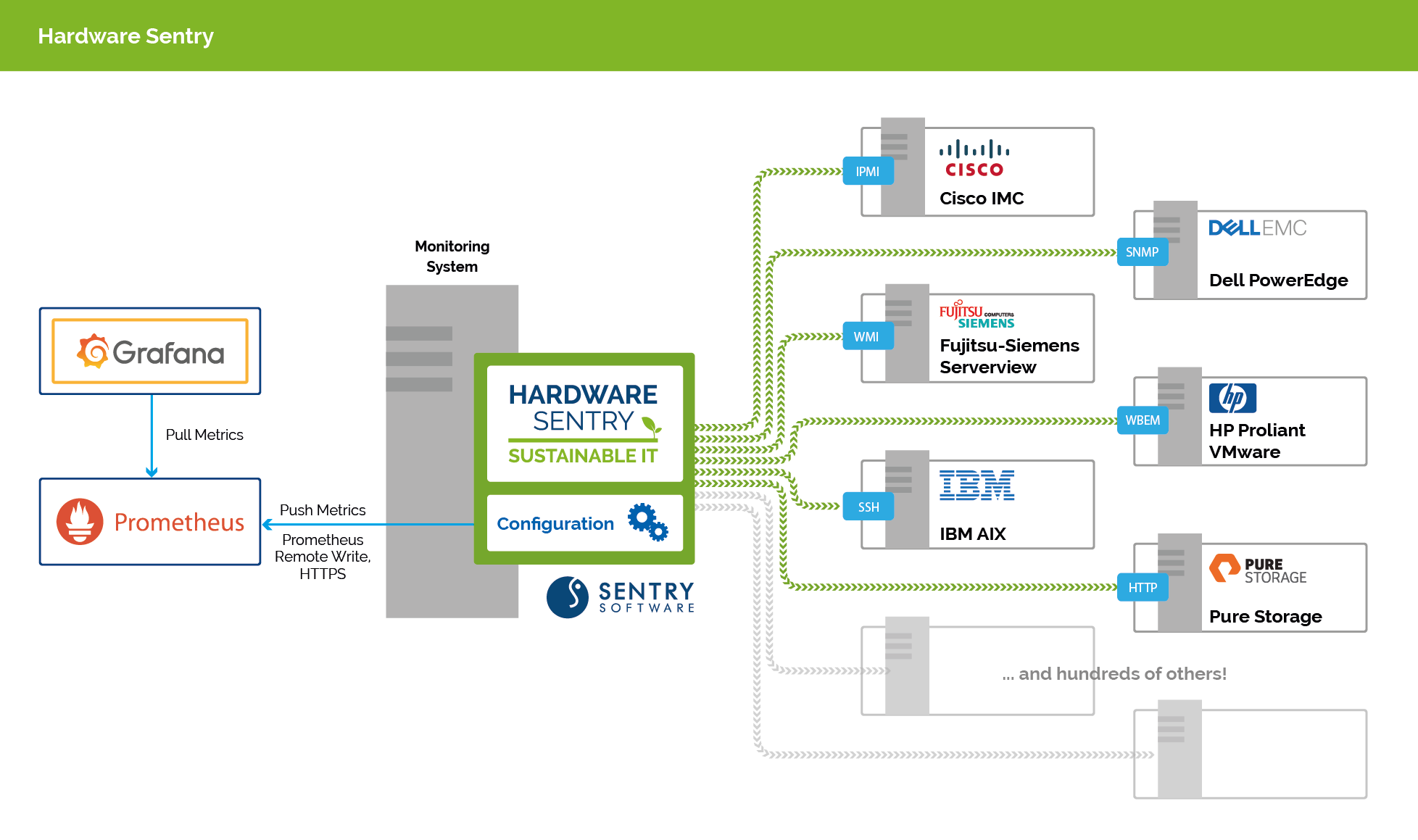
Push (Remote Write)
In this setup, each instance of Hardware Sentry is configured to send the collected metrics to the Prometheus Server, using the Remote Write Protocol.
Your Prometheus Server must be configured to allow the Remote Write feature:
- Enable the Remote Write Receiver with the
--web.enable-remote-write-receiveroption - Configure the Remote Write Receiver
Once Remote Write is enabled and configured on your Prometheus Server, edit the exporters section of the otel/otel-config.yaml configuration file as in the example below:
exporters:
prometheusremotewrite/your-prom-server:
endpoint: http://your-prom-server:9090/api/v1/write
resource_to_telemetry_conversion:
enabled: true
You can customize the prometheusremotewrite exporter configuration to match your Prometheus Server's configuration, notably the endpoint URL.
It is recommended to keep the resource_to_telemetry_conversion option enabled, so that all the resource attributes will be converted to metric labels.
Make sure to declare the exporter in the pipeline section of otel/otel-config.yaml:
service:
extensions: [health_check]
pipelines:
metrics:
receivers: [otlp, prometheus/internal]
processors: [memory_limiter, batch, resourcedetection, metricstransform]
exporters: [prometheusremotewrite/your-prom-server] # Your prometheusremotewrite exporter must be listed here
Pull (Scrape)
In this setup, each instance of Hardware Sentry exposes the collected metrics via HTTP, and the Prometheus Server connects to each instance to scrape the /metrics endpoint. You need to ensure the Prometheus Server has network access to each collector.
Hardware Sentry can be configured to expose metrics using the OpenTelemetry Prometheus exporter on the TCP port configured in the exporters section of otel/otel-config.yaml. The Prometheus Server will communicate directly with the OpenTelemetry Prometheus exporter.
exporters:
prometheus:
endpoint: "0.0.0.0:24375"
send_timestamps: true
metric_expiration: 15m
resource_to_telemetry_conversion:
enabled: true
The metric_expiration value must be significantly greater than the internal polling interval of the Hardware Sentry Agent. If the metric expiration time is too small, it will result in collection gaps in Prometheus Server.
It is recommended to keep the resource_to_telemetry_conversion option enabled, so that all the resource attributes will be converted to metric labels.
Make sure to declare the exporter in the pipeline section of otel/otel-config.yaml:
service:
extensions: [health_check]
pipelines:
metrics:
receivers: [otlp, prometheus/internal]
processors: [memory_limiter, batch, resourcedetection, metricstransform]
exporters: [prometheus] # Your prometheus exporter must be listed here
Once Hardware Sentry is running, you can configure a job in the scrape_configs section of your Prometheus Server configuration:
- job_name: hardware_sentry
scrape_interval: <duration>
scrape_timeout: <duration>
static_configs:
scheme: <http or https>
- targets: ['<hostname:port_number>' ]
<duration> is a duration that must be greater than the collectPeriod defined in config/hws-config.yaml to avoid gaps and duplicate points in the metrics, which will affect the calculation of rates.
Example:
- job_name: hardware_sentry
scrape_interval: 2m
scrape_timeout: 30s
static_configs:
- targets: ['hws-otel-exporter-siteA:24375']
- Prometheus/Grafana Prometheus AlertManager Grafana Dashboards